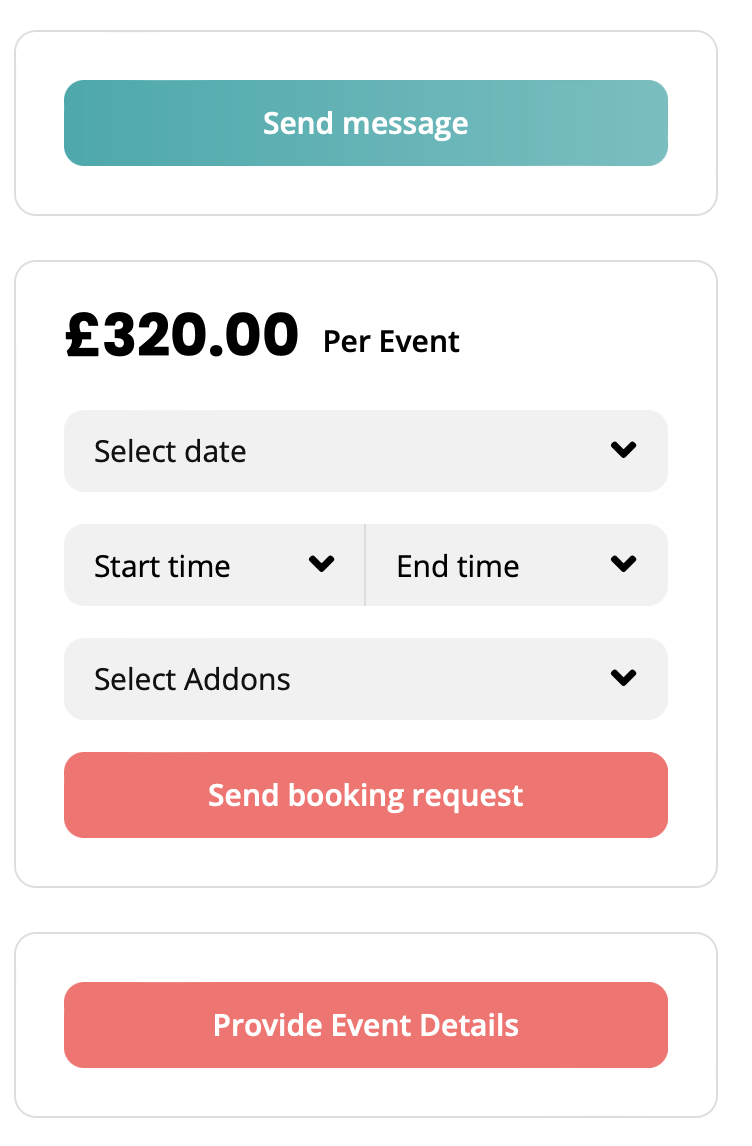Act/client sign up
Once you have taken the easy steps of signing up will have the opportunity to use both a client and a user/act dashboard. This means even if you are an act or simply someone wanting to book acts you can have the best of both. Simply fill in all of the information required and you are ready to go.
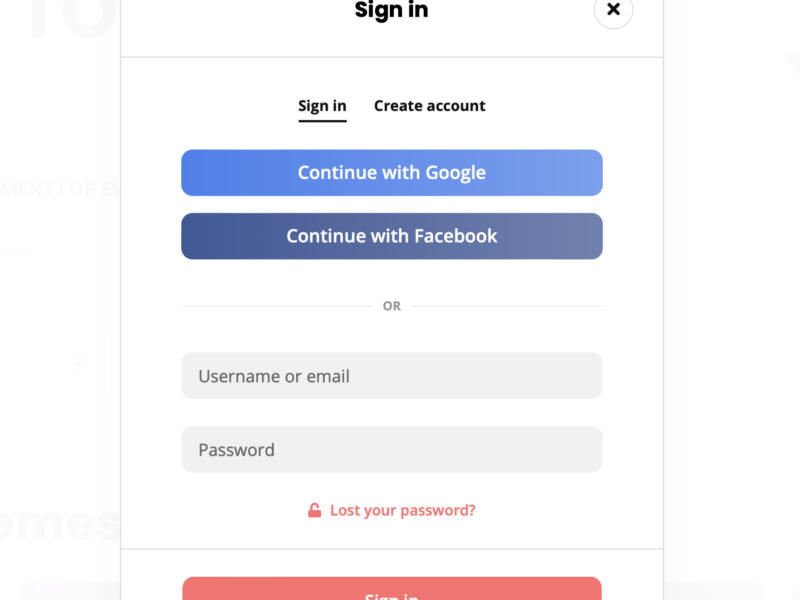
Booking process
- Clients will look for an act they like based on the requirements of the event. So they might search for Function band – Wedding – date – Location.
- Once they have found your act or service they will then click on your page to find out what you do. It is important that in the adding act stage of your journey, you are as clear and detailed as possible when describing your act, what you do, how long and how much. This will allow clients to book your services more quickly. You can view more information on this process here
- Clients can then choose 1 of 2 options. They can send an event form with all of the event information or they can make a booking request.
- Once you get your event form or booking request you can choose a number of options to reply to. You can accept the booking, decline the booking or reply with a message asking for more information.
- Once you are happy with the booking and you are willing to accept the event simply click accept the booking.
- A message will automatically go to you and the client prompting the client to make payment.
- The client then has 24 hours to make payment in order to secure you for their event.
- Once paid, you will receive a message to say we are all set and you are confirmed for the event.
- Once the event is complete and the feedback is good, you will then have the ability to request your payment in full minus Yonda’s fees
- Once your fees are paid, the event is completed.